
DLNA stands for Digital Living Network Alliance; A consortium promoted by 24 companies worldwide including Sony, Samsung, Google, Intel, DOLBY, DTS and others. Apart from the promoters, there are over 100+ member companies who are registered as contributors.
Many media devices of today are designed for interoperability. This can be important especially in a home environment, when the user requires a seamless and smooth playback between different media devices like smartphones, tablets, TV, music systems, game consoles or home theater systems.
BubbleUPnP UPnP/DLNA app for android devices can be used to achieve such interoperability between media devices at home. Traditional methods of Media playback at homes involves copying media files (music, videos or pictures) from a PC or Mobile onto a transferring hardware like a Flash drive or CD/DVD/BD etc and then plug-n-play on the renderer device such as a DVD player, music system, a TV or a Home Theater.
Home media networks of today virtually negate above mentioned manual jobs of transferring files between different devices, waiting and then enjoying the playback. The time crunch in today's lifestyle forces the home user to expect seamless playback on devices around the house without moving an inch from their couch or dining table; Enter devices like NAS Storage Disks, WiFi Routers, Tablets with WiFi, Smart TVs and Home Theater systems, HDMI Switches with remote control, dedicated media servers and playback renderer devices etc.
Scope of this article will be limited to the features and usage of BubbleUPnP android application.
Scope of this article will be limited to the features and usage of BubbleUPnP android application.
 |
| Promoter Companies of the DLNA Consortium |
BubbleUPnP app can used to play music from a mobile device on a renderer device, say a Smart TV, Blu-ray Player or Home theater system through the LAN network. What makes this app different from other available Android Media sharing apps is it's smooth buffer-less playback. Even on an average network system, the playback is almost instant.
Lets see some screenshots of the app features and options:
"DEVICES" screen:
1. Play from Local Media on a Renderer device:
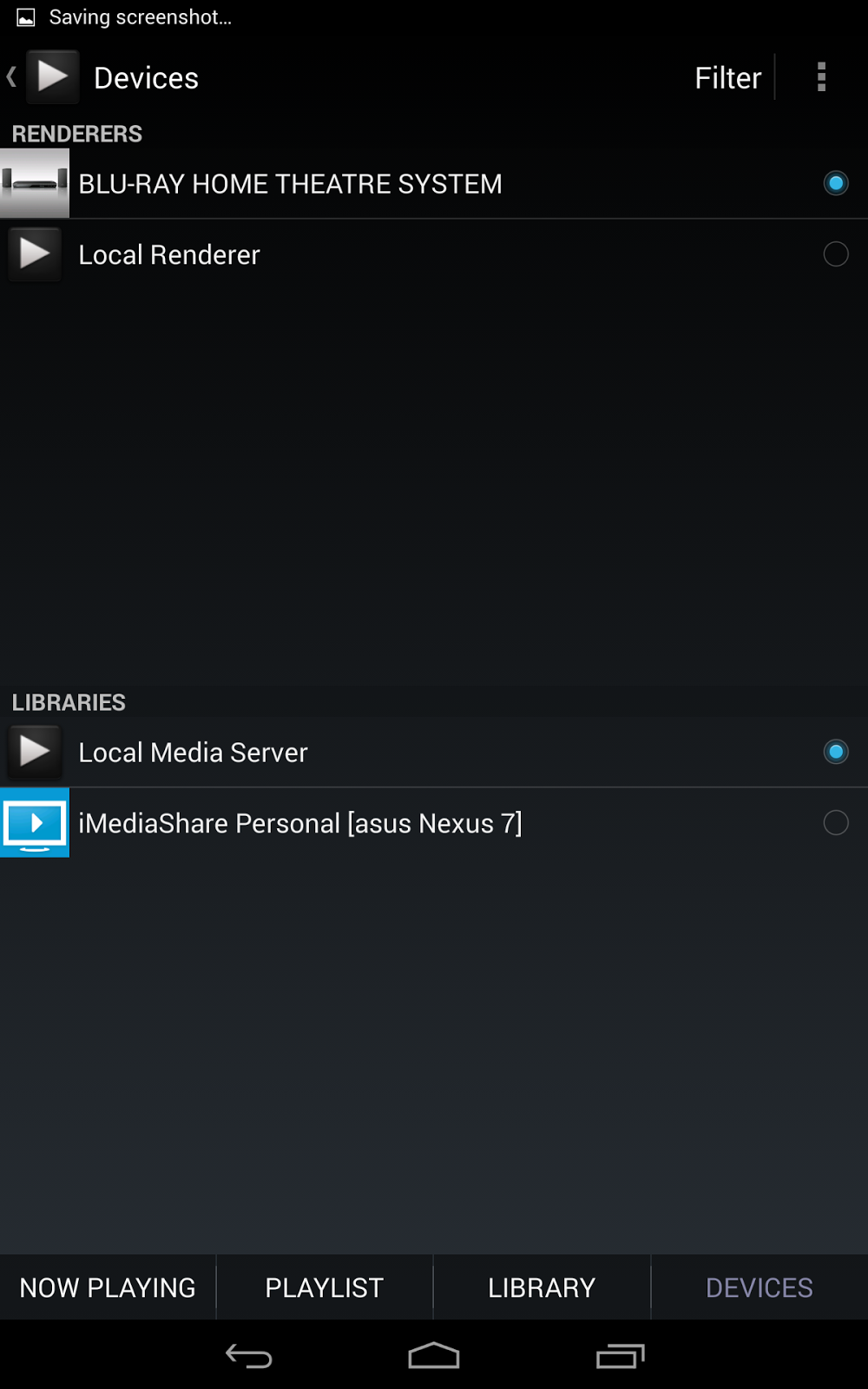 |
| "Local Media Server" contains the media files of the Mobile device. |
RENDERERS = Hardware like Blu-ray players or Software like Windows Media Player 12
2. Play from a PC on a renderer device:
3. Play from a PC on the Local Renderer:
Local Renderer = The device on which BubbleUPnP app is installed.
 |
| "Local Renderer is any Media Player app on the Android device |
4. Play from Local Media on a PC media player:
 |
| In this case the renderer is the Windows Media Player on the PC |
" LIBRARY " screen:
1. Local Media Server library:
 |
| Content on the Mobile device |
2. PC Library:
 |
| Content on the PC |
 |
| In this case its the PC |
iMediaShare seen in the screenshot is a similar DLNA/UPnP android app for media sharing on home network.
4. Playing options for a Media File
 |
| Play options for Music file |
 |
| Play options for Video file located on a PC |
Options menu in "LIBRARY" screen (tap on top-right corner)
" PLAYLIST " screen:
 |
| Tap on files to play. |
Use the "magnifier glass" on the top to make a search for media files in the Library as shown below:
 |
| Search for Media files. |
" NOW PLAYING " screen:
 |
| Music file on Tablet played on the Blu-ray Home theater system. |
 |
| Video file on PC being played on a Blu-ray Home Theater system. |
 |
| Video file located on the PC played on the Windows Media Player, but controlled by tablet. |
" LOCK SCREEN " :
 |
| Screenshot of LOCK screen when a song played through the app. |
BubbleUPnP media library reflecting in Windows Media Player 12 running on Windows 7 PC:
 |
| Playback of files located on a tablet controlled from WMP 12 running on a PC. |
Click to Download BubbleUPnP app from Google Playstore.
Buy the DLNA Supported budget hot-selling MOTO G by Motorola, which was launched in India on 6-Feb-2014 by Flipkart.
********************












No comments:
Post a Comment
Make Comments Interactive and Useful. No Spam please. Thank You.